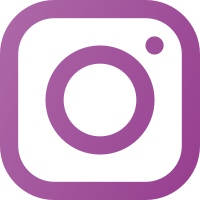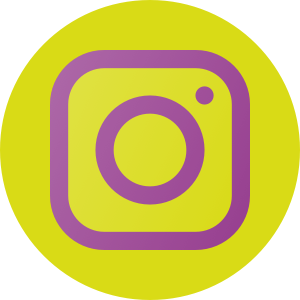Apps and Websites to Help With the Cost of Living

There are plenty of trendy apps on the market that claim to save you money, but are they any good? As part of our Cost of Living Crisis Campaign, we look at some useful apps that could help you keep on top of your budget. It isn’t a list of all the apps out there (there are lots) but a small selection we’ve chosen.
This article is also available in Welsh. I ddarllen y cynnwys yma yn Gymraeg – clicia yma
Click on any of the options below to go straight to that section:
Budgeting apps
Budgeting apps can be an easy way to plan your budget and see how much you spend every month. You could be spending more than you thought on some things and less on others. Some can even pick up on unused subscriptions! Leftover money at the end of the month can be put into savings automatically. These apps work through open banking, which means you give your bank permission to share your data with a third-party using APIs. Here are some examples:
- Plum – ‘Pockets’ to save money that’s kept separate from other spending and saving. Round up your purchases and save the difference. Make automatic lump sum savings on payday. Know if you’re paying too much on bills and find deals.
- Emma – connect all your accounts in one place. Predict monthly spending. Categorise and set a budget. Keep track of regular payments to find subscriptions you don’t need anymore.
- HyperJar – prepaid digital or physical card. Allocate money into different ‘jars’. Link shops to specific jars (e.g. if you shop at Aldi, link it to a groceries jar). Earn interest if you spend with particular brands. Set up shared spending pots to share expenses with housemates, family or a partner.
For more information on budgeting apps, look at this blog from Which?, an independent non-profit organisation that helps consumers make informed choices.
When using these budgeting apps, check that your money is protected by checking the FCA register and Open Banking. Be aware that if you deposit money into one of these budgeting apps, your money might not be covered by the Financial Services Compensation Scheme (FSCS).
Budgeting features on banking apps
Make the most of the budgeting features already available within your bank’s app. Digital banks like Monzo and Revolut have great budgeting features, and high-street banks are catching up too.
- Monzo – Divide money into different ‘pots’ to separate your savings from your day-to-day spending. Automatically categorises transactions into different categories like food, bills, etc. Get a spending report at the end of the month.
- Natwest – Spending insights, set budgets for different categories, check your credit score etc.
- Santander – keep up with bills, check your monthly spending, and see when money comes in.
- Lloyds Bank – set monthly limits on your spending in different categories, create a plan and track your progress.
- Revolut –use Open Banking to see all your bank accounts, set limits to help you stay within your budget, weekly insights and smart analytics.
Coupons / Bargains
- Snoop – keeps track of where you shop and shares discount codes. Find better deals for energy, mobile and broadband. Get reminders when you need to renew and find the best deals.
- Honey – a free downloadable browser extension that helps you get the best deals while shopping online. Searches for coupon codes and applies them automatically.
- Voucher Cloud – great deals and discounts for your favourite high street retailers and brands.
- Keepa – a price tracker to keep an eye on price changes on Amazon. Set price alerts for items on your wish list.
- CamelCamelCamel – price tracker which alerts you when prices drop on Amazon. Also shows you the price history of all products sold on Amazon.
- Idealo – compare prices on many products from various shops to find the best place to buy.
Comparison sites
If you’re looking to find the lowest prices on things like energy bills, insurance (car, life, house, holiday etc.) and credit cards, then some of the well-known websites include Compare The Market, Confused.com, Go Compare, and MoneySuperMarket. You input all your details, and they’ll show you the best deals from a vast list of suppliers (although not all suppliers make offers through these sites).
If you’re looking to buy a specific product, use comparison websites like PriceGrabber, PriceRunner, Google Shopping, Kelkoo, Idealo etc. Hopefully, you’ll be able to find the lowest price for something.
Subscriptions
If you use Netflix, Disney+, Spotify etc., could you reduce your monthly costs by splitting a dual or family plan with others in your household? Make sure you keep track of the subscriptions you use. See if you could get it included in a mobile deal. If you don’t really need the premium plan, downgrade!
Subscription hopping is another option to think about. Instead of having several different streaming services, you could subscribe to one. Watch or listen to what you want, then cancel your subscription before subscribing to someone else for a while. Keep an eye out for new customer deals with other subscription services.
Food
- Olio – find people nearby who are giving away free food to avoid wasting.
- Approved food – sells food past its best-before date (but not its use-by date) at reduced prices.
- Too Good To Go – cafes, restaurants, fast food chains and supermarkets use this to get rid of food that would otherwise go to waste at the end of the day. They sell ‘magic bags’ at a large discount.
- Kitche – helps you keep track of your groceries. Lets you know if the food you’ve bought is about to go out of date and suggests recipes.
- Supermarket cashback apps – sometimes, you can get 100% cashback on food and drinks, meaning they’re essentially free.
If you need to access a Foodbank, check out Save the Student’s guide, take a look at The Trussell Trust, or your local council, to find one near you.
Clothes
- Vinted and DePop – second-hand and vintage fashion. Deals on clothes for a fraction of the original price – sometimes they are still brand new, with tags!
- ReGAIN app – swap your used clothing for vouchers towards new clothes.
- Second-hand websites – use websites like Oxfam, eBay and Asos Vintage to find your looks. You’ll often find high-end brands for cheap. You’ll also be helping the environment.
Travel
- SplitSave – when buying tickets through the Trainline app, use ‘SplitSave’ to save money on tickets by dividing up your journey. Trainline charges a fee to buy tickets, so check with the rail provider directly to save on fees. Look into railcards, you could save a lot if you travel on the train often.
- Omio – travel planning app. Search for the cheapest and quickest train, coach and bus journey.
- Ride-sharing apps – if you live in a city, consider looking for ride-shares on apps like Blablacar. You could even give someone else a lift if you want to split the cost of petrol!
- Parkopedia – find free places to park in the city.
Other clever ways to save money
- BorrowBox – a wide range of e-books and e-audio books available for you to download.
- Splitwise – if you need to share expenses with friends and family, you can use this to keep track of who’s paid for what and who owes money to who.
- IFTTT via Monzo – if you use a Monzo bank account, IFTTT (‘if this, then that’) connects it to services, including Google Calendar, Twitter and Dropbox, setting off instructions that send money to savings pots. For example, users can set up a link between Google and Monzo so that whenever they ask Google Assistant to ‘save £5’, that amount is moved into a savings pot.
Further help
Meic – someone that’s always on your side. If you’re struggling and need to talk to someone or just have a question you’d like answered, then you can contact Meic anonymously and free by phone, text or instant message from 8am to midnight every day of the year. We’ll talk through your options and help you find the best path for you going forward.
MoneyHelper – a free service provided by the Money and Pensions Service. Making your money and pension choices clearer. Cutting through jargon and complexities, explaining what you need to do and how you can do it, putting you in control with free, impartial help that’s quick to find, easy to use and backed by Government. Chat with them online, message on WhatsApp +44 77 0134 2744 or call 0800 138 7777.
Turn2Us – a national charity providing practical help to people who are struggling financially.
Welsh Government: Get help with the cost of living – find out what financial support might be available to you, from water, electricity and gas bills, to housing and benefits, to school and higher education.
National Debtline – A charity offering free debt advice to people in the UK. They have a Cost of living hub with all the latest information about the help available.