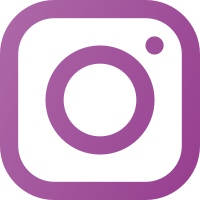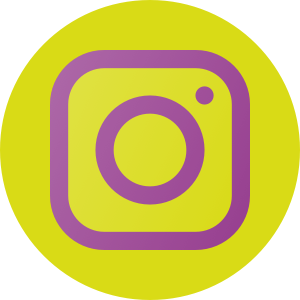Keeping Safe on Your Phone, Console and Computer

Have you had a new phone, tablet, gaming console or computer recently? Have you thought about your safety when using them to go online?
We’re not here to take the fun out of what you’re doing, but knowing how to keep yourself safe is important. Being cautious online doesn’t mean that you have to avoid the fun, but thinking about your safety can make it a more enjoyable space to be in.
Passwords
Set strong passwords. Don’t choose things people can easily guess, like birthdays or pet names. You should create a password that combines letters, numbers and symbols. Don’t share your passwords with your friends. Check out this advice from Internet Matters about setting passwords and usernames.
Sharing information
Keep personal information private. Be careful what you share with others online. Don’t share your address, phone number, school name or any sensitive details. Think about what you would share with a stranger you meet in the street. Would you hand over this information as easily? Get Safe Online has advice on privacy on their website. Internet Matters advises how to play and connect safely when gaming online.
Adding people
Understand how to keep yourself safe on social media. Make sure you know the people you add as friends in real life. Think carefully before adding people you don’t know or a friend of a friend. You never know for sure who you’re talking to; not everyone has good intentions. Be careful about what you share on social media, too. Once you’ve shared something, you lose control of it and don’t know what someone else could do with that information. Check out Hwb’s advice on social media.
Respect others
Be respectful of others online. Make it a positive space rather than a negative one. Bullying and hate are just as harmful online as it is in real life, and these things can come back to haunt you when you’re older and looking for a job. There are lots of examples of people who have gotten into trouble after making harmful, racist and homophobic comments. Sometimes, these comments have been made years ago when they were young but surfaced again years later.
Security settings
Does your device have security settings? Ask your parent, carer or an adult if you’re unsure and ensure you have installed the latest security updates and antivirus software.
Set the security settings on your social media, streaming and gaming apps. The National Cyber Security Centre has some advice on security settings, 2-step verification, understanding your digital footprint, and spotting and reporting fake accounts.
Be careful what you open. Be wary of suspicious links in apps, chats or emails. If they ask you to log in or share personal information, don’t do it! If you download things from illegal sites, you increase the risk of downloading malware to your device. If you see a deal on your socials that’s too good to be true, it usually is! Which? lists the latest online scams here. You can find information here from McAfee (other virus protection software are available) about the risks of clicking on suspicious links.
Spot fake news
Just because you see something online, it doesn’t make it real. Do some fact-checking first before believing or sharing information. Sharing misinformation can be harmful. Be a responsible digital citizen. Find Hwb’s advice about fake news and misinformation here.
What if something has gone wrong online?
Meic has had several contacts from young people who have been blackmailed after sending nude images to someone they’ve met through gaming or social media. They may have believed that the person they were talking to was of a similar age to them. After they’ve sent the images, they’ve been given ultimatums asking them to send money or more nudes, or these images will be shared. Find out more about this in our blog Sextortion and Revenge Porn – What To Do If It Happens To You.
This is a really scary situation to be in, but the best advice is to tell someone as soon as possible. Either call the police on 101 or report it to CEOP. CEOP is a law enforcement agency that helps keep children and young people safe from online sexual abuse and grooming.
Talk to someone
If you’re worried about anything that’s happened online, then tell someone. If you’ve done something you’re not meant to and are afraid that you’ll get a telling-off, it’s still better to tell someone rather than worry or try to sort things out yourself. If you feel you can’t tell the people closest to you, try talking to a trusted adult (like a teacher), or you can call us anonymously on the Meic helpline. We can help you find a way through.
If you’ve been a victim of cybercrime or online fraud, you can get help from Victim Support. Call their Supportline free on 08 08 16 89 111, or find help near you.