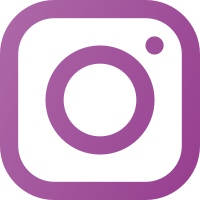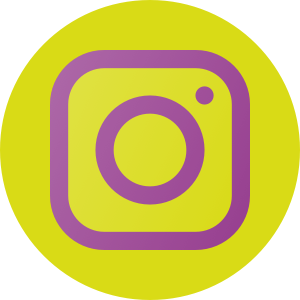Avoiding Scams and Staying Safe Online

The internet is a huge part of our lives, from staying connected with friends on social media to finding the best deals on websites. But it’s also a playground for scammers. This is a guide for you to navigate the online world whilst avoiding scams and keeping safe online.
Offers that are too good to be true
If you see a deal online that seems unbelievably cheap like a brand new phone for next to nothing, be super cautious. These offers are often either counterfeit goods (cheap knock-offs made to look like the real thing), attempts to steal your payment information, or the product doesn’t exist. If it sounds too good to be true, it definitely is.
Urgent requests for money
Scammers will often try to create a sense of panic. They might claim that your family member is in trouble or that you’re about to miss out on a “once in a lifetime” offer. Their goal is to pressure you into acting fast without thinking, but don’t fall for it. Take a breath, check the information independently, and talk to someone you trust before doing anything.
Phishing emails and messages
Phishing is a classic scam where scammers try to trick you into sharing your personal info. These scams usually come as emails or messages that look like they’re from legitimate places like your bank, social media, or even the government. They often include links or attachments that take you to fake websites (that look like the real thing) designed to steal your login details or install malware on your device.
Never click links or open attachments from people you don’t know and trust. Remember to check the sender’s email address for typos or weird domain names. Even if you do trust them, it’s worth double-checking if it was really them sending the link.
Fake websites
Fake websites are designed to look exactly like real ones to trick you into entering your personal information. Before typing in anything sensitive, like your card or login details, always check the website address (URL). You can find the URL at the very top of your browser window, in the address bar. It’s the long string of letters and symbols that start with “http” or “https”.
Look for the padlock icon (HTTPS) in the address bar right next to the URL. If you see “http” without the “s” or no padlock, the connection isn’t secure, and you should be extra cautious.
Be suspicious of sites with spelling mistakes, unprofessional design, or weird web addresses.
Romance scams
Romance scams target people looking for relationships online. Scammers create fake profiles on dating sites or social media and quickly try to build a strong emotional connection. Eventually, they might hit you up for money, usually for some made-up emergency like travel expenses or medical bills. Never send money to someone you’ve only met online, no matter how strong you think your connection is.
Tech support scams
Tech support scams usually involve random calls or pop-up messages saying your computer has a virus. They’ll try to get you to give them remote access to your computer to “fix” the problem, but they’ll probably just install malware or steal your data. Never give remote access to your computer to someone you don’t know and trust. Legitimate tech companies will never contact you out of the blue like that.
Checking reviews and ratings
Before buying anything from an online shop you’ve never heard of, check out reviews and ratings from other buyers. Websites like Trustpilot can help you. Look for consistent negative feedback, reports of scams, or a suspiciously large number of glowing 5* reviews that might be fake. This can help you spot dodgy businesses.
Protecting personal information
Be smart about what you share online, especially on social media. Scammers can use this info to target you. Use strong, unique passwords for all your online accounts and turn on two-factor authentication whenever possible for extra security.
Reporting suspicious activity
If you see something suspicious or think you might have been targeted by a scam, report it to the right authorities. In Wales, this is Action Fraud. Reporting scams helps protect other people and can help shut down scam operations to prevent them from happening again.
Being wary of Public Wi-Fi
Avoid doing anything sensitive online, like banking or shopping, when you’re on public Wi-Fi. These networks are often unsecured, which makes it easier for scammers to steal your data. If you have to use public Wi-Fi, consider using a VPN for extra protection.
Social media scams
Be careful of sketchy posts, quizzes, or surveys on social media that ask for personal information. These can be used for identity theft or other scams. Don’t share sensitive info unless you’re absolutely sure who you’re sharing it with.
Auction scams
When you’re buying or selling stuff in online auctions or community selling pages like Facebook Marketplace or eBay, be careful of sellers who want you to pay with weird methods like wire transfers or gift cards. Also, watch out for buyers who overpay and then ask for a refund. If you’re meeting someone in person for a transaction, always meet in a safe, public place.
Charity scams
Before donating to any charity online, make sure it’s legit. Look for registered charity numbers and check their official website for secure donation options. Be wary of out-of-the-blue donation requests, especially if they’re trying to pressure you into donating straight away.
Contest and lottery scams
If you get a message saying you’ve won a contest or lottery you never entered, it’s a scam. These scams always require you to pay a “fee” to claim your prize, but you’ll never actually get anything.
Job scams
Look out for job offers that seem too good to be true, especially if they want you to pay for training or equipment upfront. Do your research on the company before you agree to anything or give them any of your info.
Keeping software updated
Keep your software updated. This means checking that your operating system, web browser, and antivirus software are all up to date. Updates often include important security patches that fix vulnerabilities that scammers could exploit, so stop making excuses for not having time to update your devices.
Need someone to talk to about scams?
Worried about scams? Need someone to talk to? Whether you’re concerned about yourself, or someone you care about, or if you’ve already fallen victim to a scam, Meic is here to help. We offer free, confidential support for children and young people in Wales. We can provide information, advice and advocacy to help you get the support you need. We’re available from 8am to midnight via phone, text, WhatsApp message, and online chat.